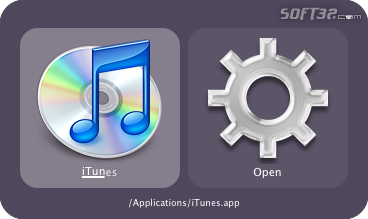Quicksilver 1.2.0
Quicksilver 1.2.0
A unified, extensible interface for working with applications, contacts, music, and other data. Quicksilver is a unified, extensible interface for working with applications, contacts, music, and other data.
Last update
6 Nov. 2014
Licence
Free
OS Support
Mac OS X
Downloads
Total: 683 | Last week: 0
Ranking
#103 in
System Utilities
Publisher
Blacktree
Screenshots of Quicksilver
Quicksilver Publisher's Description
A unified, extensible interface for working with applications, contacts, music, and other data.
Quicksilver is a unified, extensible interface for working with applications, contacts, music, and other data.
Anyone using a computer (and the Macintosh is no exception) spends a lot of time locating files and applications, and then carrying out actions on those items. The Finder is a reasonably good tool for getting a visual overview of the contents of your disk, but it isn't ideal for quickly locating and manipulating files, especially if you have a deep and complicated folder structure, or if you prefer keyboard navigation to using the mouse.
Quicksilver allows you to find what you need quickly and easily, while keeping your hands on the keyboard. For example, if you want to launch an application hidden in the depths of your file system, simply activate Quicksilver with a keystroke, type a few letters of the application's name, then hit Return or Enter to launch it. When you don't need Quicksilver, it keeps out of your way, preserving precious screen real estate, and yet you can summon it instantly with a key stroke - just like Mercury the winged messenger. Actually, Roman mythological texts are remarkably silent on whether Mercury could be summoned with a key stroke, but it would have been great if he could. Quicksilver will certainly make you feel as if you have god-like powers.
Quicksilver indexes and parses selected parts of the contents of your hard drive in the Catalog, so that it locates and displays the items matching your search really quickly. If you are a programmer or an uber-geek, you will be glad to know that you can extend and customise Quicksilver until it does exactly what you want it to. The modular structure also means that the application will never be bloated: You only load the modules that you find useful
Quicksilver is a unified, extensible interface for working with applications, contacts, music, and other data.
Anyone using a computer (and the Macintosh is no exception) spends a lot of time locating files and applications, and then carrying out actions on those items. The Finder is a reasonably good tool for getting a visual overview of the contents of your disk, but it isn't ideal for quickly locating and manipulating files, especially if you have a deep and complicated folder structure, or if you prefer keyboard navigation to using the mouse.
Quicksilver allows you to find what you need quickly and easily, while keeping your hands on the keyboard. For example, if you want to launch an application hidden in the depths of your file system, simply activate Quicksilver with a keystroke, type a few letters of the application's name, then hit Return or Enter to launch it. When you don't need Quicksilver, it keeps out of your way, preserving precious screen real estate, and yet you can summon it instantly with a key stroke - just like Mercury the winged messenger. Actually, Roman mythological texts are remarkably silent on whether Mercury could be summoned with a key stroke, but it would have been great if he could. Quicksilver will certainly make you feel as if you have god-like powers.
Quicksilver indexes and parses selected parts of the contents of your hard drive in the Catalog, so that it locates and displays the items matching your search really quickly. If you are a programmer or an uber-geek, you will be glad to know that you can extend and customise Quicksilver until it does exactly what you want it to. The modular structure also means that the application will never be bloated: You only load the modules that you find useful
Look for Similar Items by Category
Feedback
- If you need help or have a question, contact us
- Would you like to update this product info?
- Is there any feedback you would like to provide? Click here
Beta and Old versions
Popular Downloads
-
 Zuma Deluxe
1.0
Zuma Deluxe
1.0
-
 Minecraft
1.8.1
Minecraft
1.8.1
-
 Windows XP Service Pack 3
SP 3
Windows XP Service Pack 3
SP 3
-
 Age of Empires
1.3.1
Age of Empires
1.3.1
-
 Mozilla Firefox
108.0...
Mozilla Firefox
108.0...
-
 Call of Duty 4: Modern Warfare
1.7.1
Call of Duty 4: Modern Warfare
1.7.1
-
 Antares Autotune VST
7.1.2...
Antares Autotune VST
7.1.2...
-
 Iggle Pop
1.0
Iggle Pop
1.0
-
 Adobe Premiere Pro
14.3.0.38
Adobe Premiere Pro
14.3.0.38
-
 7-Zip
1.7.1
7-Zip
1.7.1
-
 WhatsApp Messenger
0.2.1880
WhatsApp Messenger
0.2.1880
-
 Adobe Audition
CC
Adobe Audition
CC
-
 Microsoft PowerPoint 2010
10.1.9
Microsoft PowerPoint 2010
10.1.9
-
 Adobe Illustrator
CC
Adobe Illustrator
CC
-
 Outlook Express
5.0.6
Outlook Express
5.0.6
-
 Adobe Photoshop Lightroom
5.6
Adobe Photoshop Lightroom
5.6
-
 WinRAR
6.11
WinRAR
6.11
-
 BitTorrent
7.4.3...
BitTorrent
7.4.3...
-
 Sphax PureBDCraft (for Minecraft...
1.5
Sphax PureBDCraft (for Minecraft...
1.5
-
 Windows 7 (SP1 included)
7
Windows 7 (SP1 included)
7